
Effortless eClosings.
We’ve partnered with Notarize.com to deliver the ultimate eClosing experience.

Here’s What You Need to Know.
Prepare: What You’ll Need to Succeed
Identification.
Each signer will need to have a valid US government issued ID on hand for the eSigning appointment.
U.S. SSN.
Notarize will use the last 4 digits of each signers’ SSN for identity verification.
Account Details.
If you would like us to wire funds to you upon completion of closing, you will need to provide us with account details during your eClosing.
For Checking or Savings Accounts, we will need:
Bank Name;
Bank’s ABA Number for receiving wires;
The Name(s) on Your Account;
Your Account Number; and
The Address Associated with Your Account
Brokerage Accounts Require Additional Info- If you intend to receive funds in a brokerage account, please be sure to contact the financial institution and request the appropriate wire instructions.
For security purposes, all signers must sign the Proceeds Instructions, and we cannot accept wire instructions by email after your eClosing appointment.
Internet Connected Device.
You will need a good internet connection on an iPhone, iPad, Android Device, or computer with a webcam and audio.
eClosings require the ability to stream audio and video over the internet. If your internet connection is not reliable or strong enough to handle the load, the eClosing will fail. (Pro Tip: If using wifi, sit near the router.)
Notarize App.
(only if using an Android or iDevice)
If you are accessing your eClosing with an iPhone, iPad, or Android Device, you will need to download the Notarize app.
iPhone/iPad Users- Click Here to download the app from the Apple App Store.
Android Users- Click Here to download the app from the Google Play Store.
A Compatible Web Browser.
(only if using a Computer)
If you are accessing your eClosing from a Computer, you should prepare to access the Notarize platform via Google Chrome, Safari, or Firefox version 2.0 or greater.
Notarize does not support Internet Explorer or Microsoft Edge.
If you do not have a compatible browser, Click Here to download Google Chrome.
There is a Technology Fee of $45 per eSigning Appointment. If multiple signers are accessing the portal at the same time then only one eSigning fee is due. All eClosing fees will be collected on the Settlement Statement.
The Costs.
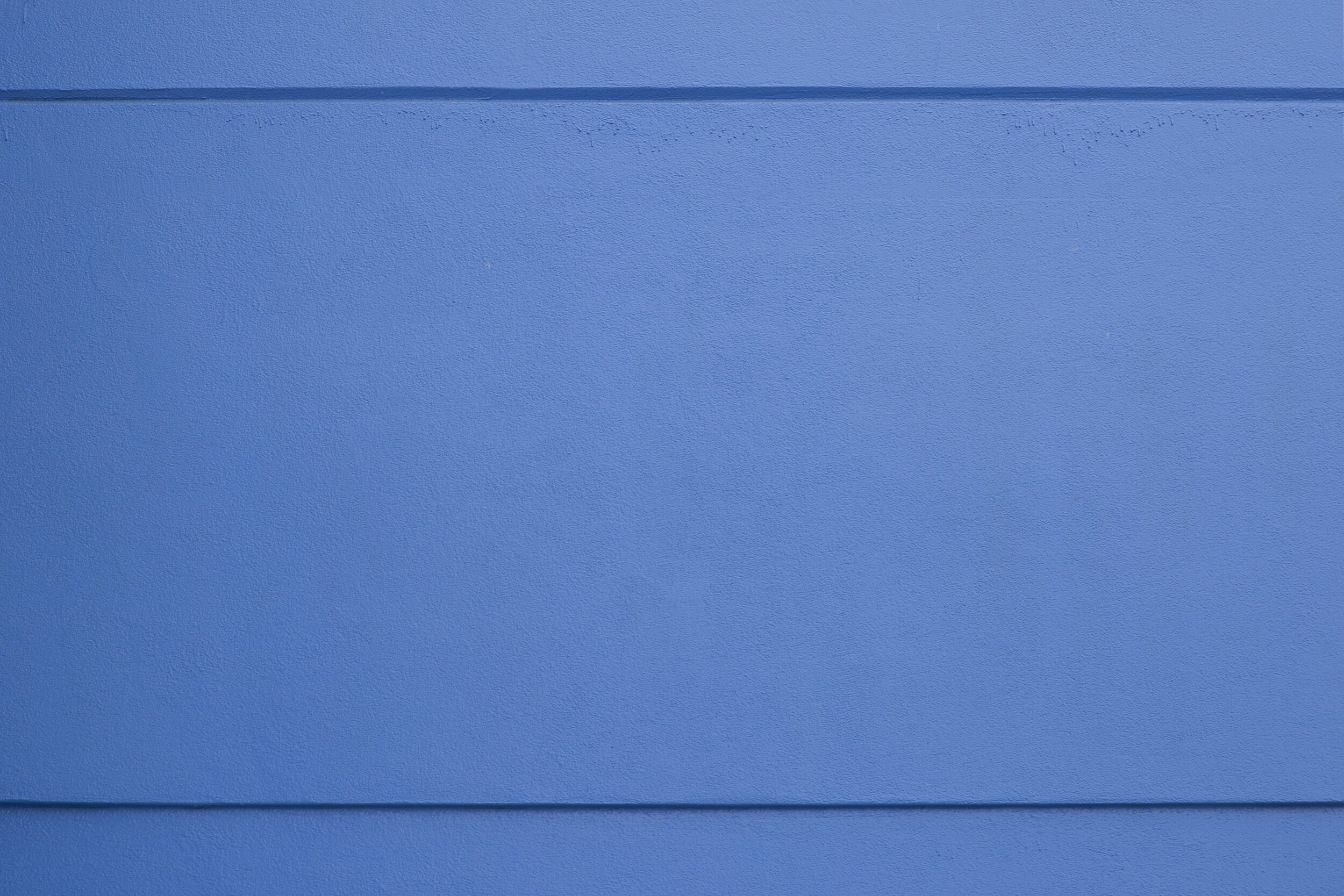
The eClosing Process:
From Start to Finish.
Step 1. Receive Notarize Invite.
On the day of closing, you will receive an invitation from Paragon Title to access your documents via Notarize.com.
Once you receive the email, you can click the link to access the documents on Notarize.com.
If you’d like, you can get a head start registering and accessing the documents before your appointment. You do not have to do so since we’ll contact you and walk you through the process at your scheduled eClosing time.
Docs may be reviewed before closing, but you will not be able to sign any doc that requires a Notary until your eClosing Appointment.
Step 2. Access Notarize Platform / Receive Call from Paragon.
At your scheduled eClosing time, you will receive a call from a Paragon Team Member to walk you through the steps to access the Notarize eClosing platform. You need not wait for this call to start the process. If you have already accessed the platform, this intro call may be quite short.
Once you click the link in the Notarize.com Invitation, you will be directed to the eClosing platform to prepare for closing.
If you’re using an iDevice, the link should open the Notarize App. If accessing from a computer, the link will open a website in your default browser. If Google Chrome is not your default browser, you will need to copy the link and paste it in Chrome.
Step 3. Click Through The Docs
To access the eClosing Appointment, you’ll need to click through a preliminary review of the closing documents. Since you will be reviewing the documents with a Paragon Attorney during the eClosing Appointment, we invite you to skip this process. You can do so by clicking the right facing arrow at the bottom right of each the page for each document. You can also click the 3 dots at the top right of the page to skip all. During this process, you will not be able to sign the docs.
Remember, there’s a Paragon Attorney waiting for you at the other end of this pre-closing process. The Attorney will go over each document with you once the session has started.
Step 4. System Check.
Notarize will prompt you to allow access to your camera and microphone. You should approve both requests. Then the Notarize Platform will test your camera, speakers, microphone, and the strength of your internet connection.
This whole process should take less than a minute.
Step 5. Verify Identity.
Pass Knowledge Based Authentication Quiz.
First, Notarize will verify your identity by asking you 5 multiple-choice security questions based on your SSN and Drivers License Info. Not all of the questions will pertain to you, so answer them as best you can.
When typing your name in Notarize, please type your name as it appears on the closing documents.
Snap Pics of your ID.
Then, Notarize will guide you through the process of snapping a picture of the front and back of your ID. Notarize uses your ID for secondary verification.
Tips for Capturing Your ID:
The photos must be taken within the Notarize app/site.
Ensure all 4 corners of the ID are captured.
The image must be clear and the text must be legible.
Watch out for glare.
.
Step 6. Connect to the Paragon Attorney for your eClosing!
Once you have passed the required system checks and ID verification, you’ll be automatically connected with a Paragon Attorney to complete your eClosing. If you are still on the phone with our Paragon Team Member, they’ll hand you off to the Paragon Attorney who will then take care of the rest.
Step 7. Sit Back, Relax, and Sign.
While entry into the Notarize platform took a few steps, the actual eClosing process could not be easier.
The Paragon Attorney will walk you through the closing package, notarizing your signature as required.
During this truly seamless process, the Paragon Attorney will even take care of scrolling through each doc.
Once Closing is complete, you’ll receive a notification from our office and a link to download a digital copy of all your closing docs.
Want to See More?
Check out this sample video to see the eNotary process in action.

Frequently Asked Questions.
Are there any additional fees to access closing via Notarize?
Yes. There is a Technology Fee of $45 per eSigning Appointment. If multiple signers are accessing the portal at the same time then only one eSigning fee is due. All eClosing fees will be collected on the Settlement Statement.
How long does an eClosing typically take?
Including the time it takes to access the Notarize platform, the full eClosing process typically takes between 30 and 60 minutes. You can save some time by accessing the platform in advance of your eClosing Appointment.
If I access Notarize early, can I complete my closing early?
eClosings are scheduled to begin at a set time. We invite you to access the documents and Notarize platform prior to the signing appointment. You will be able to read and even complete info on some forms, but you will not be able to sign documents until you have been connected to the Paragon Attorney.
To make the best use of your time, you may wish to log on before the eClosing appointment to being the process of accessing the Notarize platform.
Remember, head starts are optional. At your scheduled appointment time, you will receive a call from a Paragon Team Member who will be ready to help walk you through each step from the beginning.
Can my Real Estate Agent, Attorney, or BFF join my eClosing?
Yes! We are happy to include your representatives or loved ones in your eClosing. Please contact our office to let us know who you’d like us to loop in.
What type of technology do I need?
You will need a good internet connection on an iPhone, iPad, Android Device, or computer with a webcam and audio.
What internet browsers are supported?
Notarize supports Chrome, Safari, and Firefox version 2.0 or greater. Notarize does not support Internet Explorer or Microsoft Edge.
Why does Notarize.com require the last 4 digits of my SSN?
Notarize uses the last 4 digits of your SSN to generate a Knowledge Based Authentication test to validate your identity. The platform will will pull 5 questions from your credit history for you to answer. For that reason, signers must have a credit history attached to their US SSN.
What types of questions are asked during the Knowledge Based Authentication Test?
In general the types of questions that may be asked include:
Previous street names/cities or numerical values (House Number) of residences.
Maiden Names or Middle Names of family members.
Types of vehicles owned.
Counties resided in.
Are all signers required to be together for the eClosing Appointment?
Multiple signers can participate in the same eClosing session as long as they are accessing the platform together from the same device.
Multiple signers can sign from different locations and devices, but will have to do so separately in a sequence. Once the first signer has completed their eClosing session, the next signer will be able to connect to the Attorney.
Split or sequential signings must be scheduled with our office in advance of the eClosing appointment. Please notify us to make the necessary arrangements.
How will I receive my documents after closing?
Immediately following completion of your eSigning appointment, you will receive an email with a link to access the documents you just completed. Your eClosing may have included documents that still have to be countersigned by the other party.
For that reason, once the full closing is complete Paragon Title will assemble the countersigned closing documents and will send you a link for secure access. You should receive that link within 7-10 days following the Settlement Date.
*All images of the Notarize website and the Notarize Application are the property of Notarize and can be accessed at Notarize.com.










